Coupa For Suppliers
![]()
RFS use Coupa as their chosen platform for Supplier Management (Procure-to-pay). You must use this electronic system so NSW RFS can trade with you as your customer, and if we need you to update your company details.
RFS value our suppliers as they play a vital role in helping us achieve our purpose.
Coupa Supplier Information on CSP
Coupa is a cloud-based purchasing platform/tool with an easy-to-use interface that will make it simpler for supplier to connect with the RFS. It is an all-inclusive platform that allows you as a supplier to view your entire RFS relationship. It will allow you to receive PO’s, manager your supplier information via supplier update requests and track payments status in real time allowing for greater visibility.
The Coupa Supplier Portal is FREE for suppliers to use. Once you set up an account and decide to use the CSP to receive PO (purchase orders), process invoices it allows RFS and its Suppliers to manage procurement activities in an efficient & professional manner.
Coupa sends and receives documents through email, the Coupa Supplier Portal or cXML(if registered).
To login to the Coupa Supplier Portal, click here.
New Supplier (Onboarding)
To be added as a supplier, you need to be registered in Coupa. If you are not yet registered and have been identified as a new RFS supplier, you will receive an invitation to register and join the CSP after your RFS contact/requisitioner completes the “New supplier request”.
Note – we can link only one supplier account to the Coupa Supplier Portal. Your CSP account is based on a specific email address. If you use an email address different from the one that is known by the RFS, we cannot connect with each other until you provide us that email address. |
The New Supplier Request is completed with the basic information provided by you “the supplier”. This normally includes company name, contact name & email and ABN.
Once you receive an email invite to register, please navigate to the buttons ‘Join and Respond’ or ‘Respond without joining’. If you choose to access the Coupa Supplier Portal and create an account you will then be connected with RFS as a supplier – so please select ‘Join and Respond’.
If you don’t wish to create an account, then click ‘Respond without joining’.
For more information about ‘Join and Respond’ and ‘Respond without joining’ go to our FAQs section below.
Ensure to fill in all fields marked *as mandatory.
We also recommend completing this process on a laptop or PC for a better experience. Using a mobile phone limits the page views, and some of the links in the form may not work.
Join and Respond - Via the Coupa Supplier Portal (CSP)
Select this option if you want to register as an RFS supplier whilst also maintaining your public profile and look for extra customers that Coupa have. You will create your business account/profile and ca then have various options e.g. view PO's, create invoices, track payments. Most of your data will be prefilled into the SIM form which is then sent to RFS. After registering, you will have access to your profile.
Respond without Joining - Without registering for CSP (SAN)
Select this option if you want to fill in the application form without creating a CSP profile to become an RFS supplier. Takes your directly to the "Information Request" form by a one-time link . You can complete your company details without any further registration. If you supply on a one-off basis or are a small business, it might make more sense to select this.
Existing Supplier
With Coupa and the Supplier Information Management update form (SIM) we can easily maintain your company details and profile at any time via this form.
If you need to change :
- Bank Details
- Phone Number
- Email address for PO or remittance
- Company/ Business Name
- ABN (this will require onboarding of a new vendor)
- Payment Terms
Then please request RFS Finance finance@rfs.nsw.gov.au to send you a “Supplier Information Update” form.
FAQ's and Documents
RFS Coupa Manuals
- Coupa Supplier - Onboarding Instructions
- Coupa Suppler - User Guide (Quick)
- Coupa Suppler - User Guide (Full)
- Coupa - How to join and respond
- Coupa - How to respond without joining
- Coupa - How to navigate the portal (CSP)
- Coupa - How to invite users (coworkers) & edit
- Coupa - How to view & manage notifications
- Coupa - How to merge supplier accounts
- Coupa - Supplier RFS Terms and Conditions
- Coupa - FAQ's
- Coupa - Icons and key terminology
- Coupa - Supplier, orders & invoices status meaning
RFS Help
For any Coupa or CSP questions that are RFS related, please contact :
- RFS Procurement on email procurement@rfs.nsw.gov.au or phone 8741 5590
- RFS Finance on email finance@rfs.nsw.gov.au or phone 87414936
- RFS Accounts Payable on email accountspayble@rfs.nsw.gov.au or phone 87415163
Coupa
Coupa Help
For more information about Coupa or general CSP technical or functional support questions, visit :-
- Coupa Help Center
- Coupa Compass_For Supplier
- CSP Video Watch Tutorials
- Help – Click the Help button while logged into your CSP account

- Online chat function 24/x5 – bottom right hand corner of the login screen/homepage
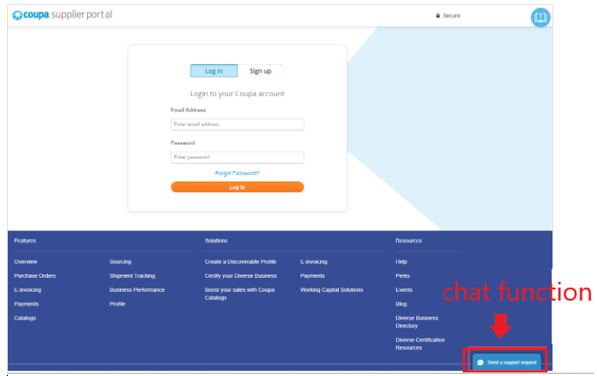
- Contact the Coupa Supplier Support team at supplier@coupa.com